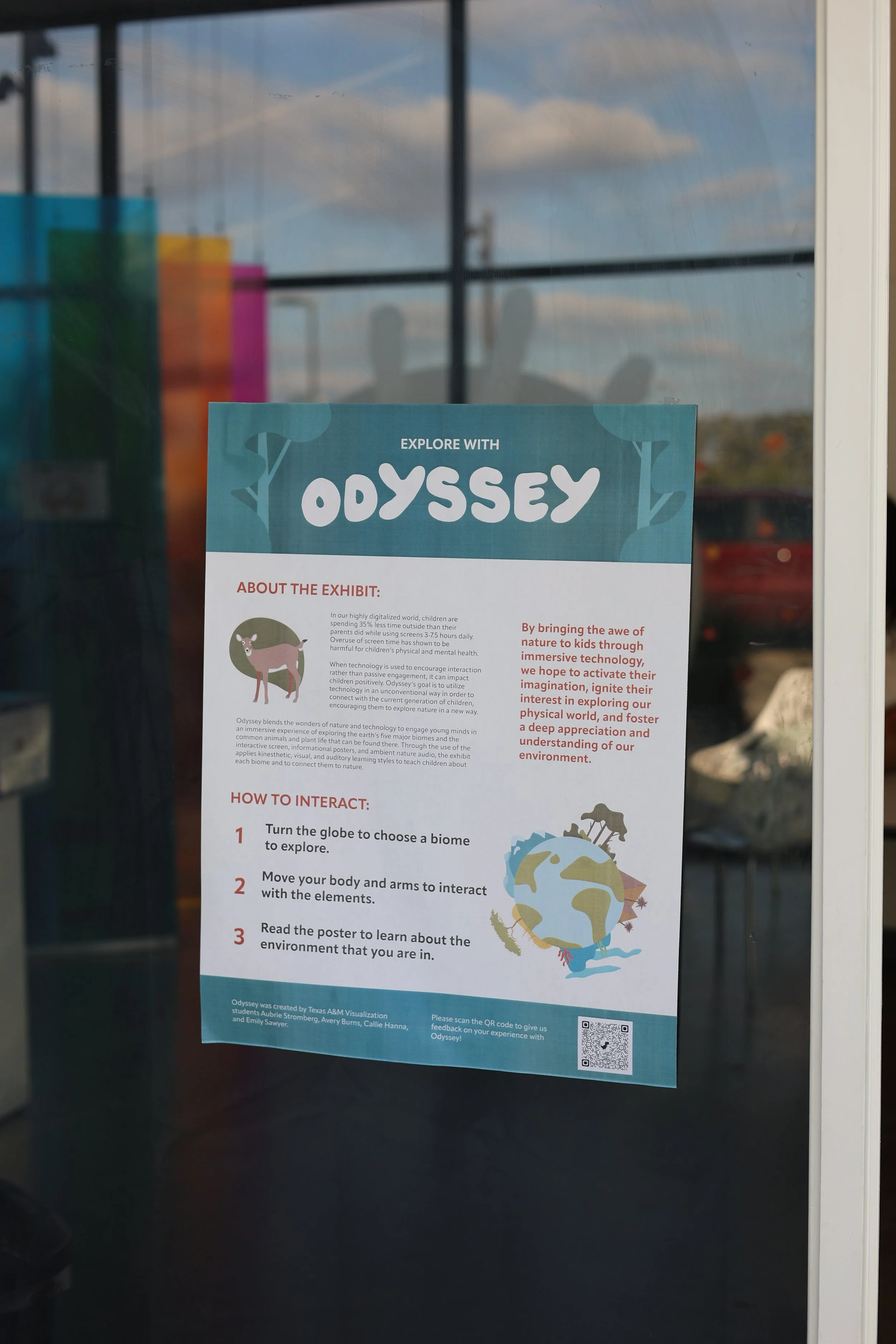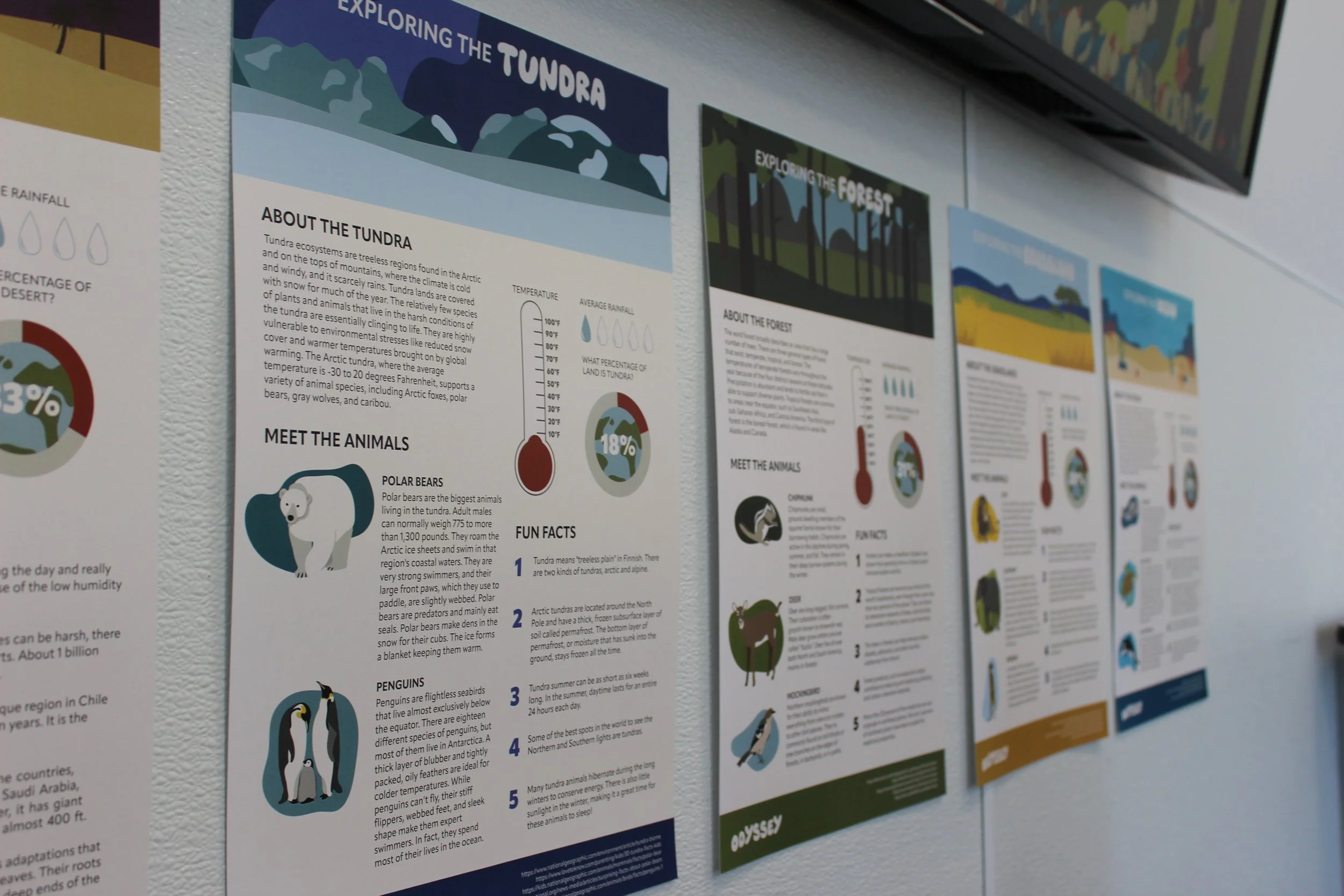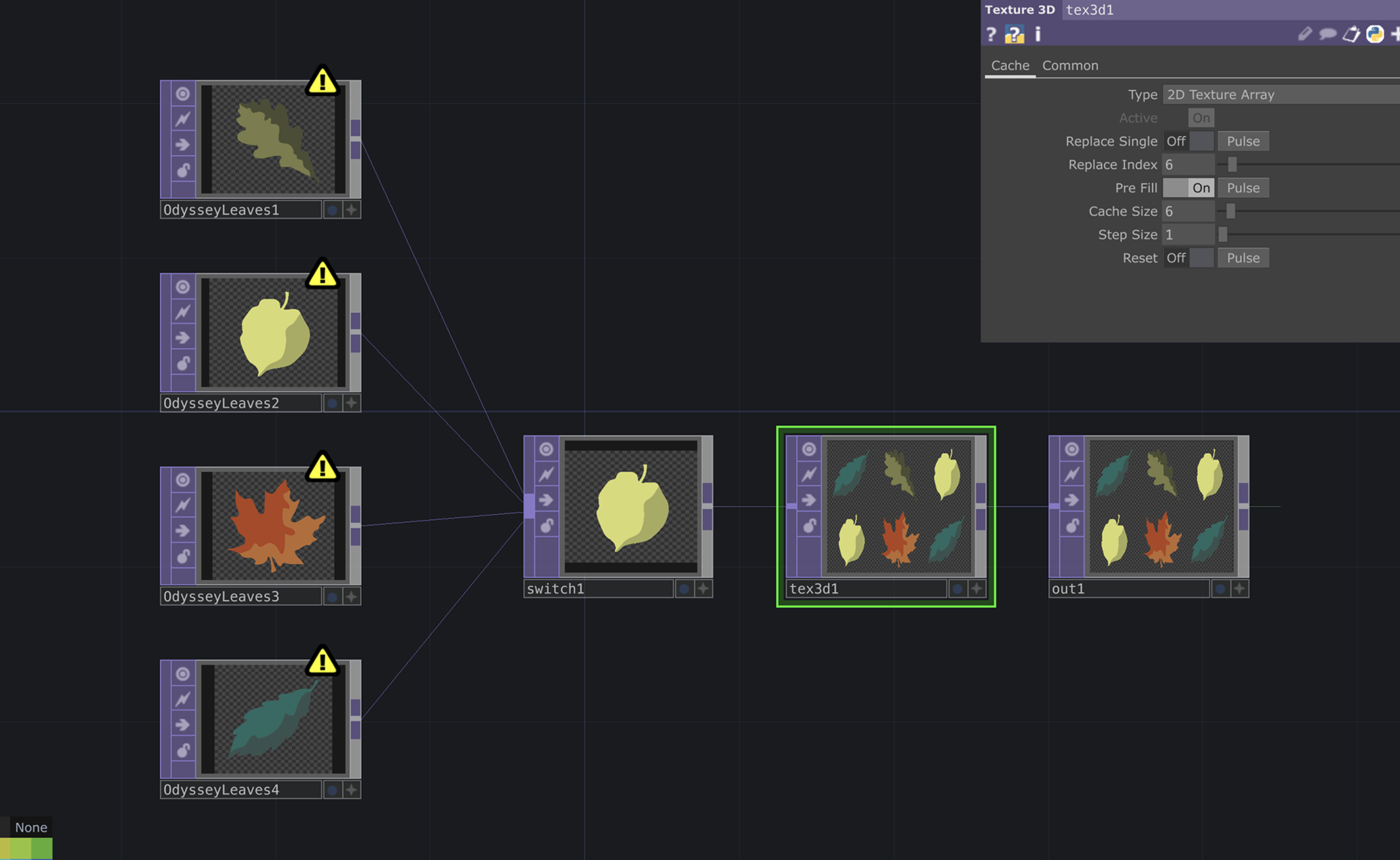Odyssey Interactive Exhibit
INTERACTIVE DESIGN, UI/UX, USER EXPERIENCE DESIGN, ILLUSTRATION
Odyssey is an interactive children's exhibit that encourages the exploration of nature. Our team's goal was to create an immersive experience that combats screen-time overuse and activates curiosity and appreciation of our world by using technology in an unconventional way. We were interested in the biomes of the world, so we chose this theme to build our exhibit on. After extensively researching our potential users and technology, we created elements of the exhibit to best encompass childrens' most common learning styles. Kids can turn the globe to change the environment on the screen, activate the screen through motion, or read the educational posters located near the screen. The exhibit was showcased at the Children's Museum of the Brazos Valley on November 17, 2023. Complete research and description of Odyssey can be found in the link to our project website below.
My Roles:
User Research: Creating a survey for children and conducting research at a local library to get responses
Technology Research: Exploring various methods and devices to help us execute our idea, developed plans for physical components, and researched Touchdesigner to best implement it
Interactive Functionality: Built the Touchdesigner file inside which the exhibit was able to take sound, visual, and data inputs, connected various components into the file to allow it to perform in real time
Illustration: Created two of the biome backgrounds, as well as designed the main description poster and other assets
Physical Computing: Assisted with the globe and Arduino sensor assembly, troubleshooted code misreadings, and engineered globe and sensor attachment
Process Video
Touchdesigner Experience
Working within Touchdesigner software was a new experience for my team and I, but after learning about its functionality, it seemed like the best choice for creating Odyssey. While I am far from versed in the software, I gained valuable practice researching the node-based system, using trial-and-error to find a system that worked for us, and organizing our data in a way that my whole team could understand my workflow.